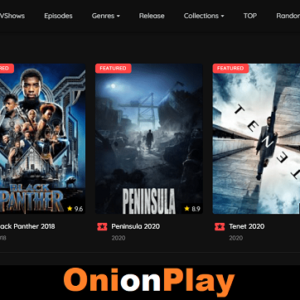In today’s digital age, streaming sports content has become increasingly popular, offering sports enthusiasts a convenient way to catch their favorite games and events from the comfort of their own homes. With the rise of streaming devices like Firestick, accessing sports content has never been easier. One such option for sports streaming on Firestick is SportsFire. In this guide, we’ll walk you through the steps to download SportsFire on your Firestick, ensuring you never miss a game again.
What is SportsFire?
SportsFire is a popular third-party application that allows users to stream live sports events, including football, basketball, soccer, tennis, and more. With an easy-to-use interface and a wide range of sports channels, SportsFire provides users with access to a plethora of live sports content. Whether you’re a fan of the NFL, NBA, Premier League, or any other major sports league, SportsFire has you covered.
Benefits of Using SportsFire on Firestick
- Convenience: With SportsFire installed on your Firestick, you can access live sports content directly from your TV, eliminating the need for cable subscriptions or additional hardware.
- Wide Range of Sports: SportsFire offers a diverse selection of sports channels, ensuring that you can find streams for your favorite sports and teams.
- High-Quality Streaming: SportsFire provides high-quality streaming of live sports events, allowing you to enjoy the action in crisp detail without interruptions.
- Cost-Effective: Unlike traditional cable subscriptions, SportsFire is a cost-effective option for streaming sports content, saving you money in the long run.
How to Download SportsFire on Firestick
Downloading SportsFire on your Firestick is a straightforward process. Follow the steps below to get started:
Step 1: Enable Unknown Sources
Before you can install SportsFire on your Firestick, you need to enable the option to install apps from unknown sources. Here’s how:
- Go to the home screen of your Firestick.
- Navigate to “Settings” from the menu at the top of the screen.
- Select “My Fire TV” or “Device” depending on your Firestick model.
- Choose “Developer options.”
- Turn on the option for “Apps from Unknown Sources.”
Step 2: Install Downloader App
To download SportsFire on your Firestick, you’ll need to use the Downloader app. If you haven’t already installed Downloader, you can do so by following these steps:
- Return to the home screen of your Firestick.
- Go to the “Search” icon on the top-left corner of the screen.
- Type in “Downloader” using the on-screen keyboard.
- Select the Downloader app from the search results.
- Click on “Download” and wait for the app to install.
Step 3: Download SportsFire APK
Once you have the Downloader app installed, you can proceed to download the SportsFire APK file. Follow these instructions:
- Open the Downloader app from the home screen of your Firestick.
- In the URL field, enter the following URL to download the SportsFire APK file: [Insert APK download link].
- Click on “Go” and wait for the download to complete.
Step 4: Install SportsFire
After the SportsFire APK file has finished downloading, you can install it on your Firestick. Here’s how:
- Once the download is complete, the Downloader app will prompt you to install the APK.
- Click on “Install” to proceed with the installation.
- After the installation is finished, you can choose to delete the APK file to save space on your Firestick.
- Return to the home screen of your Firestick, where you’ll find the SportsFire app ready to use.
Using SportsFire on Firestick
Now that you have SportsFire installed on your Firestick, you can start streaming your favorite sports content. Here are some tips for using the app effectively:
- Navigating the Interface: The SportsFire interface is intuitive and easy to navigate. You can browse through different sports channels to find the event you want to watch.
- Bookmarking Favorite Channels: SportsFire allows you to bookmark your favorite sports channels for quick access. Simply select the star icon next to a channel to add it to your favorites list.
- Adjusting Streaming Quality: Depending on your internet connection, you can adjust the streaming quality within the SportsFire settings to ensure smooth playback.
- Exploring Additional Features: SportsFire may offer additional features such as highlights, replays, and on-demand content. Take some time to explore these features to enhance your viewing experience.
Conclusion
With SportsFire installed on your Firestick, you can enjoy live sports streaming like never before. By following the simple steps outlined in this guide, you’ll be able to download and install SportsFire in no time, giving you access to a wide range of sports content at your fingertips. Say goodbye to expensive cable subscriptions and hello to convenient, cost-effective sports streaming with SportsFire on Firestick. Get ready to cheer on your favorite teams and never miss a moment of the action again